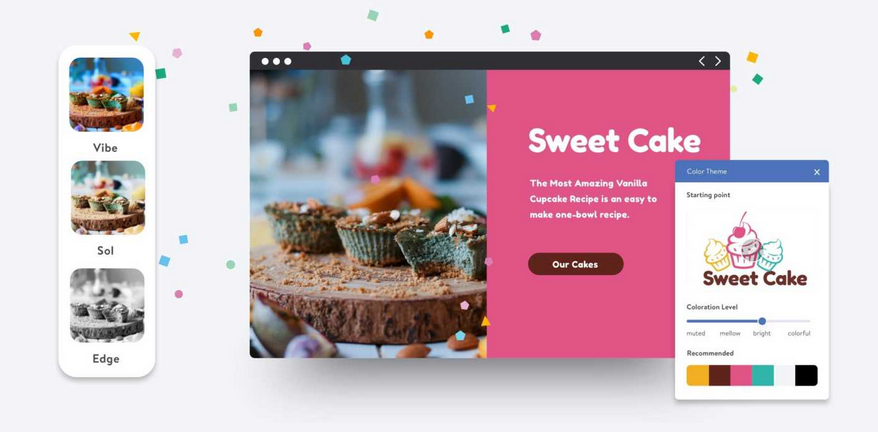
If you haven’t heard of Jimdo, you might want to check it out because, while it’s not the most popular website builder on the market, the price is pretty tempting for the number of features you get.
Fortunately, there is even a free pricing plan for users who just want to create a personal and simple blogging site. It’s also ideal for people who might not be willing to provide payment information to test the features.
Online store features are also offered, but the templates are what really matter. Jimdo offers a selection of rather unique themes, which says a lot about reasonably priced website designers.
However, creatives, small local businesses and simple bloggers may find Jimdo appealing. Or is it?
After extensive test drives, I will now explain everything you need to know. This unbiased analysis of Jimdo covers not only the core features, but also its e-commerce features, overall pricing, usability, and possible weaknesses.

Overview
If you’ve just discovered Jimdo very recently, you’re more than 10 years late in a party that started under 2007. But then again, you can say that you’re joining the movement at the best of times, considering that Jimdo has repeatedly transformed its structure and services over the years to adapt to the changing needs of customers.
Before they came on the scene, its founders had been coding websites for some time. And one thing they kept hearing from their clients was, “we would create our own sites, the coding part wasn’t that complicated.”
So the team decided to give it a shot and developed a website builder that eliminated the coding difficulties. Today, Jimdo is essentially a one-stop solution for building a standard site or creating an e-commerce store.
Specifically, users can take advantage of it to buy a domain, host and design an entire site, create a blog and manage their online store.
Good enough, but wait a minute. Why isn’t Jimdo extremely popular in the website creation space? And how many websites even use Jimdo in the first place?
Well, I guess it’s not particularly dominant because it’s a simple solution for small-scale websites. It’s mainly aimed at individuals who want to create personal sites or small online stores.
But, don’t let that fool you. While it sounds simple from start to finish, it’s a whole different story to go by.
In essence, Jimdo relies on a fairly complex AI framework that handles the entire site creation process and then helps you create a custom website in minutes. You can use its predefined templates or work with your own HTML and CSS codes.
The website builder, coupled with the additional hosting solutions offered by the company, has seen Jimdo grow quite well, despite some rather casual branding efforts. Come to think of it, Jimdo isn’t one of those site builders whose banners constantly follow you around the Web.
But, so far, it has built and supported more than a million sites 20 around the world. And to coordinate it all, it relies on a staff of 200 employees based in the company’s offices in Hamburg and Tokyo.
Features
Building a website with Jimdo
When you start the site building process, you’ll notice that the system basically comes with two modes – Creator and Dolphin.
Creator is the mode that basically allows you to control the site building process from the ground up. After selecting an appropriate template, you can add elements such as a blog, background videos, galleries and maybe even an online store.
Dolphin, on the other hand, was developed for users who prefer an ultra-simplistic approach. It takes advantage of an AI system to set up a standard site. And to understand your preferences, it asks you a few simple questions, which it then supplements with your social media information. Ultimately, you’ll be able to build a complete site in minutes.
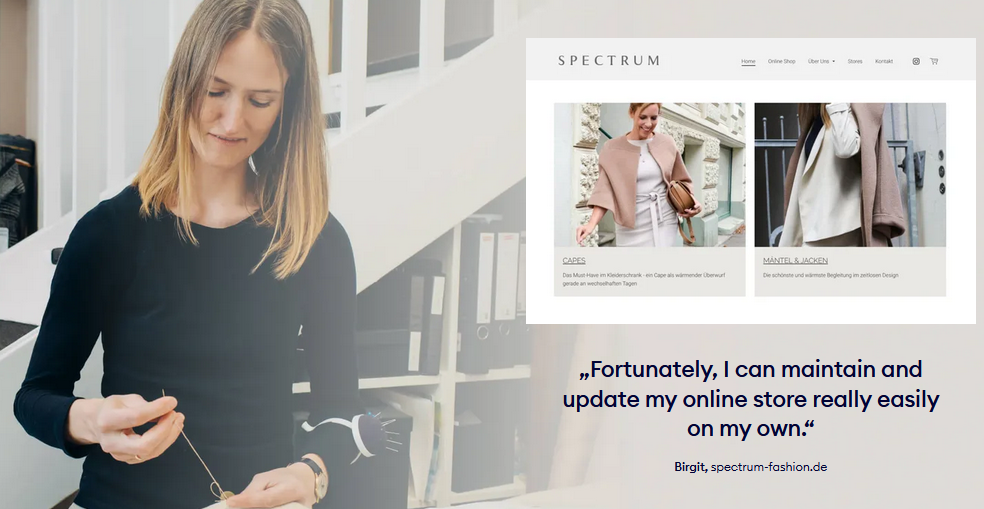
Now let’s explore the details.
Jimdo designer mode
Ok, I’ll admit that I prefer this one Dolphin.
Why?
Well, mainly because it offers the highest level of control. In other words, I design all the main components of the site.
But make no mistake. While Creator Mode doesn’t use AI directly, it’s actually quite simple and straightforward.
The interface itself, for example, is well organized with a minimalist layout. I found it intuitive for all types of users, including novice designers.
A quick glance through the features should reveal the obvious. That this mode offers much more functionality than Dolphin mode. In fact, I guess that’s why they called it “Designer” in the first place.
Its drag-and-drop editor does exactly what you’d expect. You can take advantage of it to easily move elements of the site layout around. And since it’s not as advanced as some of the competitors’ editors, you should master everything in no time.
To make your web pages exceptionally exciting, you can also check out the photo editor. This is very handy when you need to embed videos or slideshows.
Now, if everything isn’t going exactly as you’d hoped, you can also dive into the technical aspects. It turns out that Jimdo grants access to its underlying CSS code for extensive website customization. On top of that, you can introduce HTML elements via flexible widgets.
Jimdo Dolphin Mode
Dolphin mode is as simple as you probably already assume.
To start, you’ll see a pop-up dialog with a few questions about yourself, the type of website you want to create, and the style you prefer to use.
Jimdo’s artificial intelligence then combines the answers with your social media details and it’s done! It then creates a website that matches its analysis.
Believe it or not, that’s all it takes. But to be honest, the result could be both a success and a partial failure, such as a perfectly attractive presentation combined with somewhat inappropriate content.
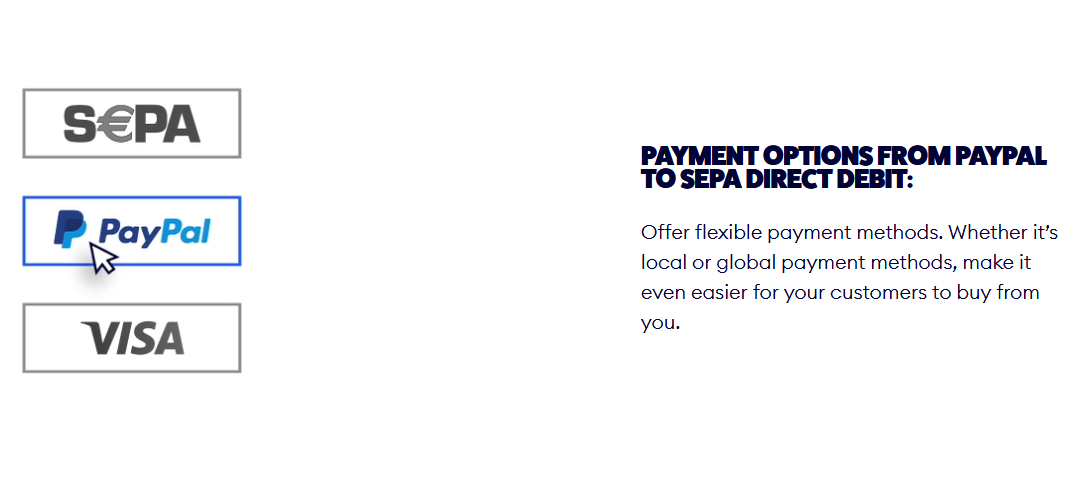
Jimdo Ecommerce
The ecommerce features are only available to users who subscribe to Unlimited or Ecommerce plans. And the great thing about Jimdo is that it’s not just an ecommerce site builder. It also offers features to coordinate sales and manage your online store.
To begin with, creating the online store should not take you more than a few minutes. The whole process is beautifully simple and organized. You’ll even be able to set up automated email responses, define sales terms, list an unlimited range of items, and much more.
When customers start to flow, you can rely on the Jimdo monitoring system to keep you informed. For example, if an order is placed, you’ll immediately receive an email notification as well as a corresponding dashboard note.
Fortunately, your processing options at this point are pretty flexible. You can choose to handle everything internally by checking off the order directly from the console. Or, export it as part of a list of XML or CSV formats if you prefer to perform certain tasks externally.
Whichever method you choose, you can bet that Jimdo will keep an eye on your inventory. Therefore, you’ll be able to determine the levels at any time. And if customers delete a specific product, the system automatically associates a relevant indicator next to the corresponding list to inform buyers that the item is sold out.
Pricing
To meet the needs of a wide range of users, Jimdo uses its features in five subscription plans. Unlimited, E-Commerce, Growth, Start, and Play.
The cheapest and most basic option is definitely Play, which fortunately is permanently free. It basically offers the basic functionality of a jimdosite.com subdomain.
But, if you want your own domain, you have no choice but to sign up for one of the four premium plans.
Getting Started, which provides features for setting up and hosting personal sites, will pay you $9 per month. Then, a typical professional site is best done on the web. Grow package at $15 per month.
However, if you plan to sell products via an online store, the least you can choose is the Ecommerce plan, which costs $19 per month. Alternatively, you can go for the Unlimited plan, which is by far the most comprehensive option at $39 per month.
Now, although the prices are calculated based on the respective monthly costs, Jimdo charges all users every year. This basically means that you will have to pay the cumulative amount for a subscription period of 12 before you start the service

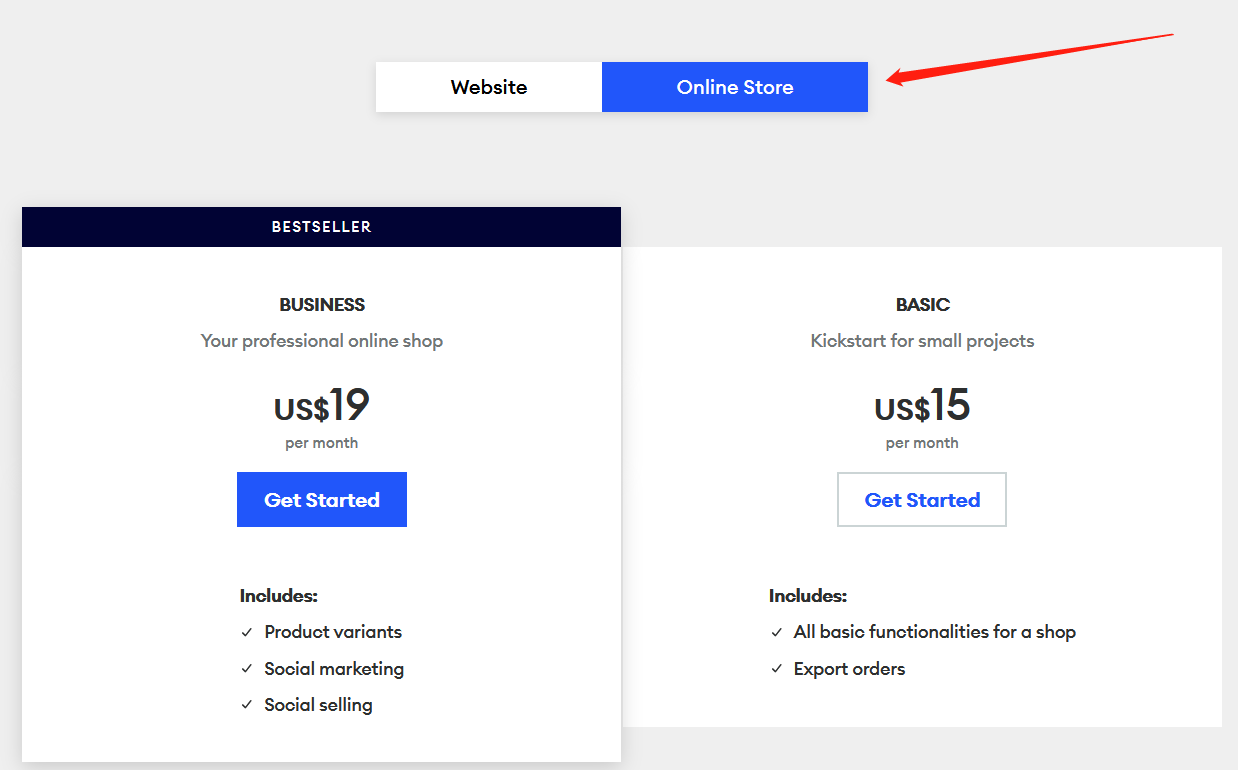
If you’re considering finally giving your small business an online platform, Jimdo would be a good place to start, just click here to buy it.



